Most of what you read about creating more reach for your nonprofit’s Facebook Page either has to do with Facebook Ads or optimizing content.
And while those things are crucial, it’s also important not to forget about these 3 settings that can dramatically increase your reach:
1. Turn On Posting Ability
Allowing Facebook users to post photos and videos to your page increases your exposure to their friends.
For example, the friends of the Facebook users who’ve posted these photos of rabbits will see a story in their News Feed, exposing them to the mission of the National Wildlife Federation.
To allow others to post photos, videos, text updates and links to your page, click “Edit Settings” under the "Edit Page" menu item in your admin panel. Once you're there, select both options, as shown below.
2. Turn On Tagging
Let Facebook users tag themselves and their friends in photos you post to your Page.
This way when you post pictures from an event, you can invite your fans to tag themselves and their friends. Tagged friends (who may not be fans) are prompted to visit the photo and like the Page.
To turn tagging on, click “Edit Settings” under the "Edit Page" and then select tagging ability.
3. Turn On Replies
Allowing for threaded commenting helps create more engagement on posts in two ways:
- With notifications to users who’ve been replied to with a comment.
- With threaded comments that organize conversations better.
To turn threaded replies on, click “Edit Settings” under the "Edit Page" and then scroll down to select tagging ability.
Once this option is selected you’ll notice a second level of commenting within your Page updates.
Have you already selected these options for your Page? How’s it Working?
photo cred – Flickr: Creative Commons
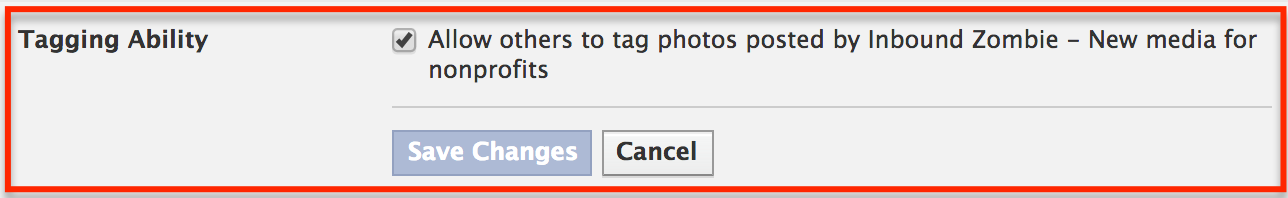
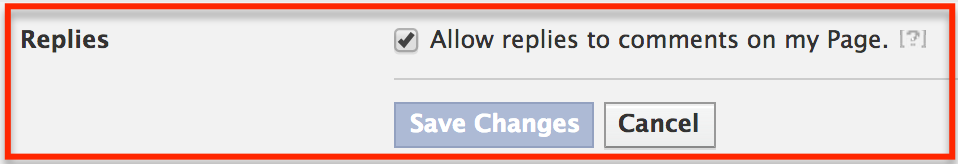
No comments:
Post a Comment